How does the time system work during an exam?
While beginning an examination, a timer starts automatically. On nizus, the allowed time to do an exam is unlimited. However, it will not be the same at Transport Canada. To avoid being surprised by the time when you will perform your exam at TC, nizus has set up a progress bar. This progress bar shows you the time that would remain if you were doing this exam at TC. Once you have reached the limit time allowed by this exam, the progress bar becomes red. You can continue your exam, but you know that you will have to be faster on the D-day.
The time can be stopped during an exam by clicking on the corresponding symbol. You can resume time by clicking on the corresponding symbol or by validating the question to pass to the next one.
During the exam, you can restart the exam by clicking on the corresponding symbol. The exam will then start from the beginning.
If you leave the examination before you validate it, you can continue it whenever you want.